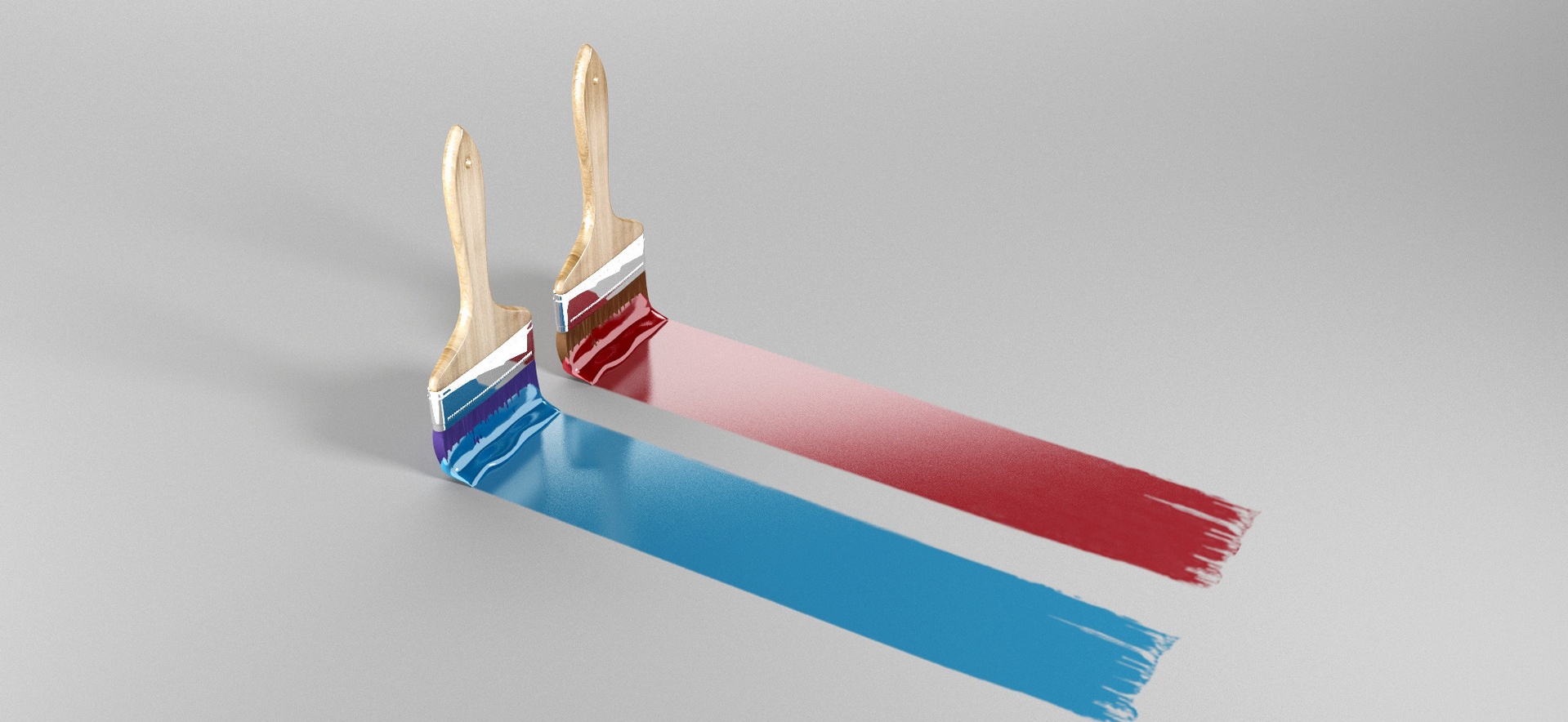康盛公司產品MySQL數據表前綴有關錯誤
[重要通告]如您遇疑難雜癥,本站支持知識付費業務,掃右邊二維碼加博主微信,可節省您寶貴時間哦!
錯誤編號:1064
問題分析:
安裝完產品之后,前臺訪問時出現 MySQL 錯誤。如下
[code]
1、MySQL Query Error
Select value FROM `%s`.5xx_%s Where name='noteexists' You have an error in your SQL syntax; check the manual that corresponds to your MySQL server version for the right syntax to use near '.5xx_%s Where name='noteexists'' at line 1
2、MySQL Query Error Select value FROM `%s`.`%s`.%s Where name='noteexists' You have an error in your SQL syntax; check the manual that corresponds to your MySQL server version for the right syntax to use near '.%s Where name='noteexists'' at line 1
[/code]
解決方法:
1、數據表前綴不要使用數字開頭,建議將產品重新安裝一下。
2、建議檢查一下 UCenter 目錄下的 data/config.inc.php 和應用下面的配置文件中的配置信息是否正確。這里需要注意一下,應用下的配置文件中的 define('UC_DBTABLEPRE', '`xx`.uc_'); xx 是 UCenter 的數據庫名,但是 UCenter 下的配置文件中的 define('UC_DBTABLEPRE', 'uc_'); UC_DBTABLEPRE 后面的 ‘uc_’ 前不需要再加任何信息。
問題未解決?付費解決問題加Q或微信 2589053300 (即Q號又微信號)右上方掃一掃可加博主微信
所寫所說,是心之所感,思之所悟,行之所得;文當無敷衍,落筆求簡潔。 以所舍,求所獲;有所依,方所成!
 支付寶贊助
支付寶贊助 微信贊助
微信贊助