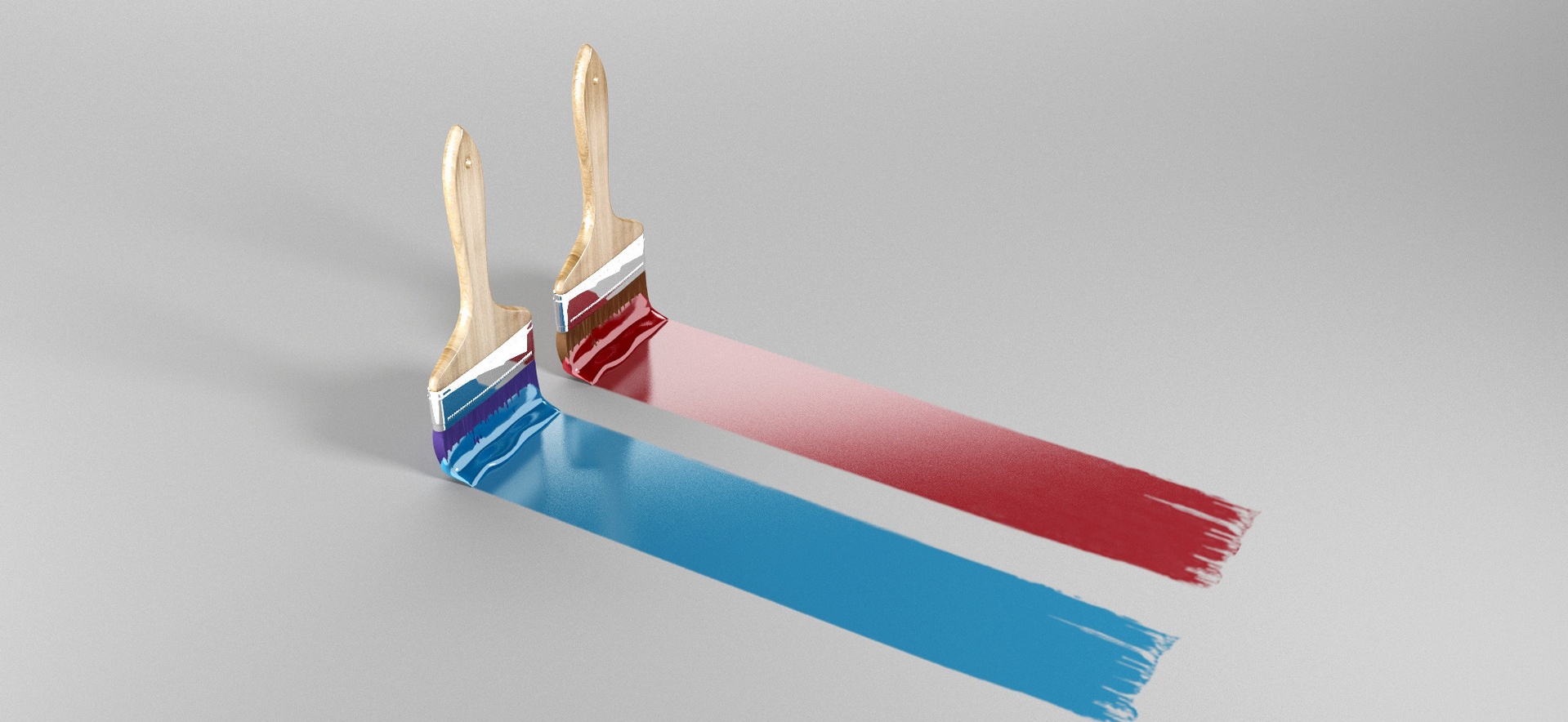不需要插件純代碼禁用或刪除(移除)WordPress評(píng)論中的網(wǎng)址、郵箱、評(píng)論人鏈接的方式方法
[重要通告]如您遇疑難雜癥,本站支持知識(shí)付費(fèi)業(yè)務(wù),掃右邊二維碼加博主微信,可節(jié)省您寶貴時(shí)間哦!
我們?cè)谑褂?a target="_blank" href="http://0mbx6.cn/tag/wordpress" title="查看所有文章關(guān)于 WordPress"target="_blank">WordPress的時(shí)候,在留言評(píng)論處一般是有昵稱、URL、郵箱,以及評(píng)論內(nèi)容幾個(gè)選項(xiàng),我們肯定很多人都有留意,有些網(wǎng)友回訪評(píng)論均不是用來真正評(píng)論的,而是希望將自己網(wǎng)站的URL留下來提高流量訪問以及權(quán)重用途,這些都不足為奇,還有更可惡的,留言一些垃圾信息或者一些垃圾網(wǎng)址,甚至還有頭像也是一些垃圾網(wǎng)址,可能會(huì)造成不必要的麻煩,簡(jiǎn)直~~故老梁博客準(zhǔn)備強(qiáng)制將這個(gè)表單選項(xiàng)去掉,只能填寫昵稱、郵箱、評(píng)論內(nèi)容,那具體如何操作呢?老梁今天就來說一下;這個(gè)分幾種,我們一種種來介紹;
第一種:去掉WordPress評(píng)論內(nèi)容網(wǎng)址超鏈接的方法:
正確的食用方法:將代碼添加到當(dāng)前主題Functions.php文件中在<?php和?>之間添加以下代碼
remove_filter('comment_text', 'make_clickable', 9);
添加代碼后,保存文件后,博客評(píng)論內(nèi)容部分的網(wǎng)址URL超鏈接即會(huì)顯示為文本格式。
第二種:禁用/刪除WordPress評(píng)論網(wǎng)站URL表單項(xiàng)的方法
正確的食用方法:將代碼添加到當(dāng)前主題Functions.php文件中,起到的作用是在評(píng)論的時(shí)候看不到URL表單,以及以前評(píng)論的昵稱如果帶有網(wǎng)址鏈接的也都被去掉。
//移除網(wǎng)址URL表單項(xiàng)目
function url_filtered($fields)
{
if(isset($fields['url']))
unset($fields['url']);
return $fields;
}
add_filter('comment_form_default_fields', 'url_filtered');
//移除評(píng)論昵稱的鏈接
function disable_comment_author_links( $author_link ){
return strip_tags( $author_link );
}
add_filter( 'get_comment_author_link', 'disable_comment_author_links' );
第三種:使用代碼刪除評(píng)論中的網(wǎng)址、郵箱、評(píng)論人鏈接
//移除網(wǎng)址表單
function url_filtered($fields)
{
if(isset($fields['url']))
unset($fields['url']);
return $fields;
}
add_filter('comment_form_default_fields', 'url_filtered');
// 移除郵箱地址
add_filter('comment_form_defaults','remove_email');
function remove_email($comment_form_html_arr){
//刪除email文本框
unset($comment_form_html_arr['fields']['email']);
//修改評(píng)論提醒內(nèi)容,去掉電子郵件相關(guān)的提醒。
$comment_form_html_arr['comment_notes_before'] = '
'.sprintf( ' ' . __( 'Required fields are marked %s' ), '*' ).'
'; return $comment_form_html_arr; //移除評(píng)論人名字的鏈接 function disable_comment_author_links( $author_link ){ return strip_tags( $author_link ); } add_filter( 'get_comment_author_link', 'disable_comment_author_links' );
取消電子郵件時(shí)必填項(xiàng)
首先,在wp后臺(tái)>>settings>>討論>>討論設(shè)置>>其他評(píng)論設(shè)置中,取消勾選“評(píng)論作者必須填入姓名和電子郵件地址”,如下圖:
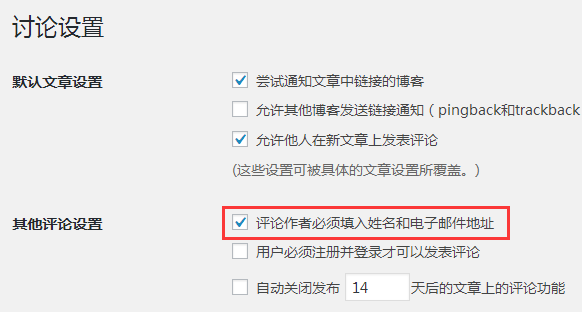
PS:此方法只對(duì)使用 WordPress 默認(rèn)評(píng)論表單的主題才有效,如果主題自定義過評(píng)論功能,是沒辦法生效的,只能靠自己修改主題的自定義評(píng)論文件。比如打開主題的 comments.php 文件,搜索 $comment_author_url 一般就可以定位到網(wǎng)址表單的代碼。
?第四種:跟上面相同,只是組合不同;移除網(wǎng)址表單及郵箱地址
未注冊(cè)用戶評(píng)論設(shè)置網(wǎng)站對(duì)于大部分wp站點(diǎn)來說沒啥用處,以下代碼可以移除,在function.php中加入即可。
// 移除網(wǎng)址表單
function url_filtered($fields) {
if(isset($fields['url']))
unset($fields['url']);
return $fields;
}
add_filter('comment_form_default_fields', 'url_filtered');
// 移除郵箱地址
add_filter('comment_form_defaults','remove_email');
function remove_email($comment_form_html_arr){
//刪除email文本框
unset($comment_form_html_arr['fields']['email']);
//修改評(píng)論提醒內(nèi)容,去掉電子郵件相關(guān)的提醒。
$comment_form_html_arr['comment_notes_before'] = '
'.sprintf( ' ' . __( 'Required fields are marked %s' ), '*' ).'
'; return $comment_form_html_arr; }
第五種:移除評(píng)論人名字的鏈接
很多博客首頁都有熱門評(píng)論一欄,然而wp的評(píng)論用戶名默認(rèn)是帶有地址鏈接,鏈接到評(píng)論用戶的網(wǎng)址,這樣可能導(dǎo)致其他用戶一點(diǎn)擊評(píng)論就跳到了其他站點(diǎn)。
// 移除評(píng)論人名字的鏈接
function disable_comment_author_links( $author_link ) {
return strip_tags( $author_link );
}
add_filter( 'get_comment_author_link', 'disable_comment_author_links' );
所有正確的食用方式為:以上代碼放置在function.php中即可;
問題未解決?付費(fèi)解決問題加Q或微信 2589053300 (即Q號(hào)又微信號(hào))右上方掃一掃可加博主微信
所寫所說,是心之所感,思之所悟,行之所得;文當(dāng)無敷衍,落筆求簡(jiǎn)潔。 以所舍,求所獲;有所依,方所成!
 支付寶贊助
支付寶贊助 微信贊助
微信贊助