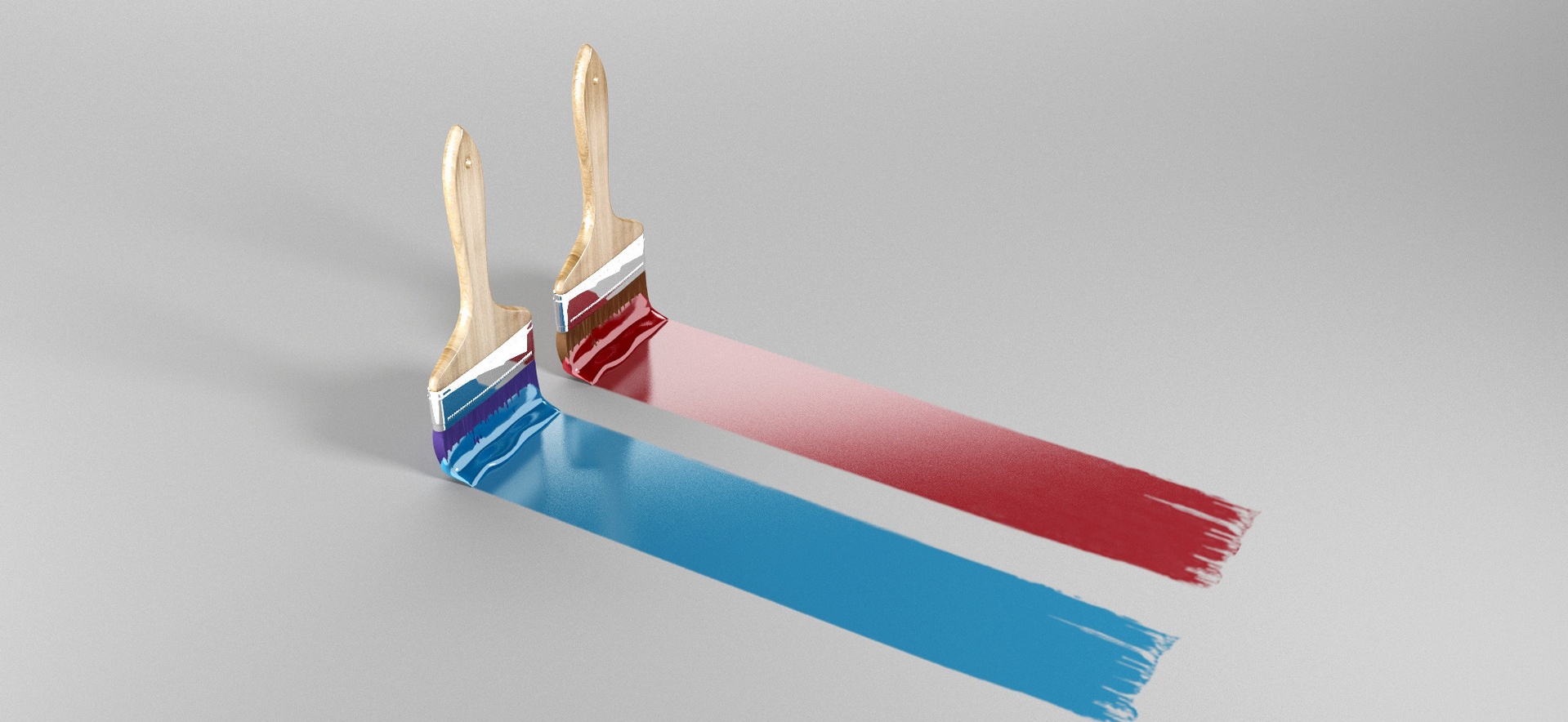極簡網盤PHP在線網盤系統(VFM3)Veno File Manager V3.7.5/3.7.4/3.7.2/3.6.9/
[重要通告]如您遇疑難雜癥,本站支持知識付費業務,掃右邊二維碼加博主微信,可節省您寶貴時間哦!
官網:
https://filemanager.veno.it/
Veno File Manager 簡介:
2022年十月十二日增加了 venofilemanager-4.1.0版本
VFM?是一個簡單靈活的云盤,非常容易使用。
- Easy installation: simply copy all?VFM?files to your server, do your first login and update your password. That’s it.(輕松安裝:只需將所有 VFM 文件復制到服務器,首先登錄并更新密碼。)
- No DataBase needed(不需要 DataBase?)
- No coding skills required(不需要編碼技術)
- Supports any language (including Right-to-Left)(支持任何語言)
- Chunked file uploads:?with the HTML5 file api you can upload BIG files without worring about your server upload_max_filesize limit(分塊文件上傳:使用 HTML5 文件 api,您可以上傳 BIG 文件,而不必擔心您的服務器 upload_max_filesize 限制)
- Built with Boostrap v3(基于 Boostrap v3)
- Retina ready Icons
總程序包大小不到 2M,擁有用戶注冊、分享鏈接、自定義密碼等功能。并且具有多款顏色皮膚。
官方介紹
在線演示 ?https://pan.laoliang.net

默認管理賬戶
賬戶:admin
密碼:password
下載地址(里面包含3個版本-2021年6月28日更新為6個版本-最近為V3.7.5)
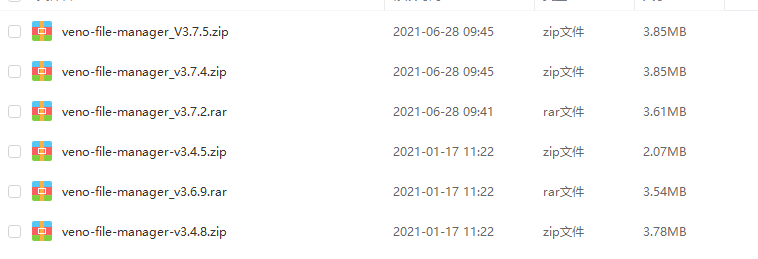
收集不易~~收取百度網盤費:
延伸閱讀:
Veno File Manager 特點:
- User registration (optional)【用戶注冊(可選)】
- Multianguage (14+ included)【支持多語言】
- RTL support【RTL 支持】
- File sharing【支持文件分享】
- Upload notifications between users
- Custom templates【支持自定義主題】
- 25+ skins included【25+種皮膚】
- Multiple file uploading?*【支持多文件上傳】
- Drag & drop uploader?*【支持拖放式上傳】
- Upload progress?*【上傳進度條顯示】
- Audio player【音頻播放器】
- Video player【電影播放器】
- Quick image preview **【支持快速圖像預覽】
- Files and folders name editing【支持文件和文件夾名稱編輯】
- Move files through directories【支持通過目錄移動文件】
- Copy files through directories【支持通過目錄復制文件】
- Quick search module【支持快速搜索】
- Sortable items by name, date and size【支持按名稱,日期和大小排序】
- Pagination【支持分頁】
- Archive map navigation【存檔地圖導航】
- Group actions
- Download multiple files as .zip archives ***【支持多個文件下載為.zip 存檔】
- Folders download【支持文件夾下載】
- Multiple users permissions【多用戶權限】
- Multiple folders per user【每個用戶支持多個文件夾】
- Optional max quota per user【每個用戶可選的最大配額】
- E-mail notifications to new users【向新用戶發送電子郵件通知】
- User panel【用戶面板】
- Profile picture & default avatars【支持個人資料和默認頭像】
- Analytics with daily / weekly / monthly reports【每日/每周/每月報告的分析】
- Password recovery【支持找回密碼】
- IP blacklist / whitelist【支持 IP 黑名單/白名單】
- Optional CAPTCHA security code【可選 CAPTCHA 安全代碼】
- Custom E-Mail HTML templates【自定義電子郵件 HTML 模板】
- Pretty links ****
- Hotlinks prenvented ****
- pdf 文件的縮略圖預覽需要 ImageMagick 支持
- ZipArchive 需要安裝 Zip 擴展名(通常在大多數服務器中啟用)
- Pretty links 和 Hotlinks prenvented 需要.htaccess 和 mod_rewrite 支持
已知道問題(未證實):
通過用戶反映注冊開啟驗證郵件后,收到的郵件無法點擊激活鏈接,特做了修改
替換vfm-admin\_content\mail-template下的template-activate-account.html模板
內容如下
<body bgcolor="#e1e8ed" style="-webkit-text-size-adjust:none; margin:0; padding:0;"> <!-- activate account email template: do not replace %these_values% --> <table width="100%" border="0" cellpadding="10" cellspacing="0" align="center" bgcolor="#FFFFFF" style="border-radius: 4px; max-width: 600px;"> <tr> <th align="center" style="border-bottom: 1px solid #e1e8ed;"> <a href="%app_url%" title="%app_name%"><img src="cid:logoimg" alt="%app_name%"/></a> </th> </tr> <tr> <td> <table width="80%" border="0" align="center" cellspacing="0" cellpadding="20"> <tr> <td style="text-align: center;"> %translate_username% </td> </tr> <tr> <td style="text-align: center;"> %translate_follow_this_link_to_activate%: </td> </tr> <tr> <td style="text-align: center;"> <a style="padding:16px 30px; background:#4ECF7E; color:#fff; text-decoration:none; border-radius:4px; display: inline-block;" href="%activation_link%"> %translate_activate%</a> <br> <a href="%activation_link%"> %translate_activate%</a> </td> </tr> </table> </td> </tr> </table> </body>
問題未解決?付費解決問題加Q或微信 2589053300 (即Q號又微信號)右上方掃一掃可加博主微信
所寫所說,是心之所感,思之所悟,行之所得;文當無敷衍,落筆求簡潔。 以所舍,求所獲;有所依,方所成!
賞
 支付寶贊助
支付寶贊助  微信贊助
微信贊助
 支付寶贊助
支付寶贊助 微信贊助
微信贊助免責聲明,若由于商用引起版權糾紛,一切責任均由使用者承擔。
您必須遵守我們的協議,如您下載該資源,行為將被視為對《免責聲明》全部內容的認可->聯系老梁投訴資源 LaoLiang.Net部分資源來自互聯網收集,僅供用于學習和交流,請勿用于商業用途。如有侵權、不妥之處,請聯系站長并出示版權證明以便刪除。
敬請諒解! 侵權刪帖/違法舉報/投稿等事物聯系郵箱:service@laoliang.net
意在交流學習,歡迎贊賞評論,如有謬誤,請聯系指正;轉載請注明出處: » 極簡網盤PHP在線網盤系統(VFM3)Veno File Manager V3.7.5/3.7.4/3.7.2/3.6.9/